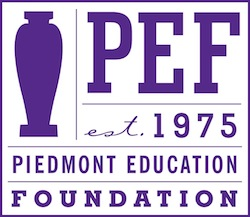Help & FAQ
Looking to register your student, fund gym clothes, chromebooks, PE uniforms, food service, coaches stipend, yearbooks & more? Log on to Infinite Campus! You should have received an email from PUSD with your login information. If you need help, email ichelp@piedmont.k12.ca.us
ESSENTIALS
1. Join your Parents’ Club!
Your support of each school’s Parents’ Club funds school activities, classroom materials, teacher appreciation & professional development, and a range of educational, social and cultural events for the students. Plus, by joining your Parents’ Club you get a PEF Student Directory!
To join, navigate to your child’s school from the home page. Click on the membership icon for your school.
On the membership page, scroll down for more information on your Parents' Club. Then, scroll back up and check the box that matches your desired membership level and click “Add to Cart”. We encourage you to join the parents' club for each school attended by your children.
2. Contribute to Teacher & Staff Gifts
We appreciate our teachers every day, and we have a chance to share that appreciation with holiday and end-of-year gifts. Click on the "Teachers and Staff Gift" icon at each of your schools. Select the donation level of your choice.
IMPORTANT: In order to assure fair allocation of teacher gifts, if you have more than one child in a school, please adjust the quantity in your shopping cart to reflect all your students.
3. Support the Support Groups
Piedmont's Support Groups provide program-specific funding, advocacy and expertise across the district. Learn more on their page or on each school page.
4. Field trips, events, swag, and more!
Check out each item on your child's school page to learn more about these areas and choose what you want to support.
TROUBLESHOOTING & FAQ
Q: What is the Piedmont Store?
A: The Piedmont Store is an online portal for parents and the community. Through the store, you can contribute to Parents' Clubs, Support Groups, field trips, teacher gifts, technology, and other areas. You can also purchase tickets for student events, link to school merchandise and support special events.
Piedmont Education Foundation manages and administers the Piedmont Store for the benefit of Parents' Clubs, Support Groups, the district, and the community. PEF accounts for, reports on, and distributes all funds received through the Piedmont Store to the intended recipient organization. PEF is a 501(c)3 nonprofit, tax ID is 94-6426176.
Q: How can I give to the Giving Campaign? Do the store items count toward that gift? What's the difference?
A: This year the Giving Campaign launches in September. We will reach out to you all by mail, email, and through events. Learn more at PiedmontEdFoundation.org
Contributions and purchases made through the Piedmont Store are not part of the Giving Campaign. Funds raised through the Store go directly to the organizations indicated. Funds raised by the Giving Campaign (and Spring Fling, Harvest Festival, Partners Programs and others) are used in PEF's large annual grant to PUSD.
Q: What do I do if I made duplicate purchases?
A: Please contact the PEF office ASAP and let us know your name, order number, and the name of the duplicate item. We can be reached at (510) 653-1816 or info@piedmontedfoundation.org.
Q: How can I get a refund?
A: Contributions are non-refundable. Please contact us within five business days if you feel you have made a contribution in error. To see our full policy, visit https://www.piedmontedfoundation.org/gift-acceptance-and-return-policy/.
If you have ordered an item of clothing and need a different size, please contact the fulfillment organization - which is the Parents' Club or Support Group that filled your order.
Q: Is my contribution tax-deductible?
A: Piedmont Education Foundation is a 501(c)3 nonprofit organization. Donations are tax deductible to the extent of the law, but please contact your tax preparer or attorney with questions. Purchases for which you receive value, such as clothing items and event tickets, are generally not tax-deductible.
Q: I have two kids at the same school, but in different grades. How can I contribute to field trips for both of them?
A: On the field trips page, go ahead and check the box next to each grade in which you have a child. It will total itself up when you add it to your cart! We will be able to get data for each class through our back-end reporting.
Q: I have twins! How can I contribute to field trips for them both?
A: You have a couple of options. Go ahead and add select your students’ grade and add to cart. Once at the cart, you can either update the quantity of items to two, or hit the back button and add the item again.